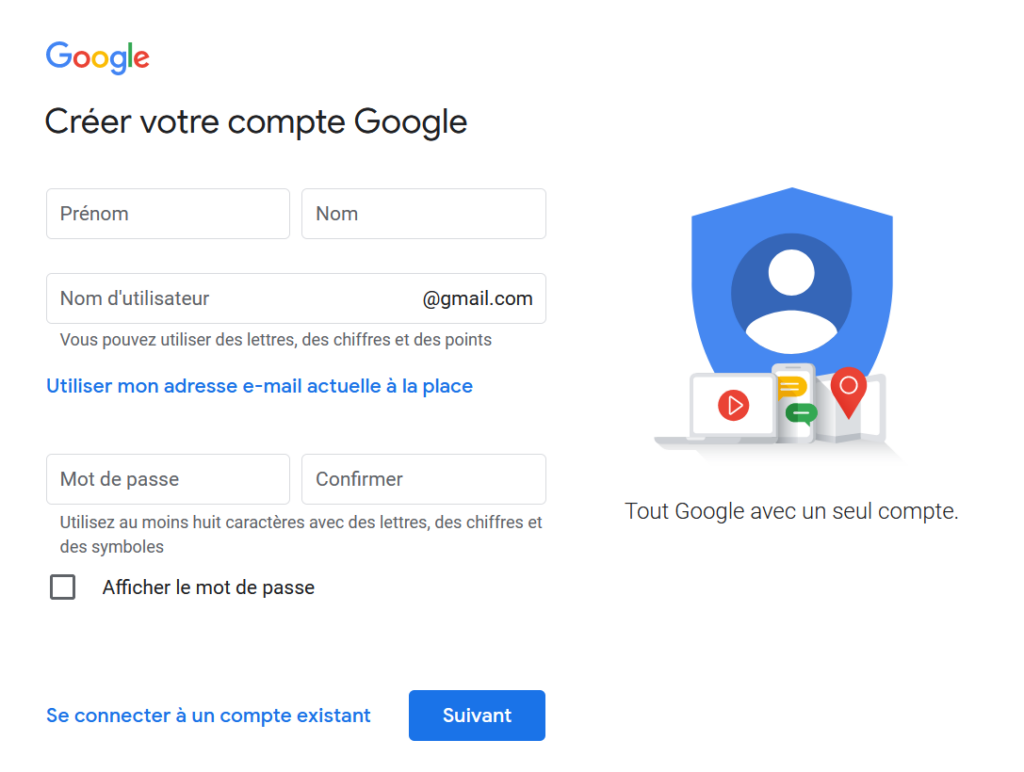In this article, we'll explain how to create a Google Account in just a few simple steps. You'll discover the benefits of having a Google account, how to registerand the features you'll have access to. Whether you want to use Gmail, Google Drive or other Google services, follow our tips to create your account in no time.
Creating a Google Account: the essential guide.
When you're looking to create a Google Account, it's important to follow an essential guide to help you through the process. A Google Account is required to access a wide range of online servicessuch as Gmail, Google Drive, YouTube and many more. Follow these simple steps to create your account:
1. Open your web browser and go to the Google home page.
2. Click on the "Login" button at the top right of the page. A new window will open with the "Create an account" option.
3. Fill in the account creation form with the required informationsuch as your name, your preferred e-mail address and a secure password.
4. Tick the appropriate boxes to accept Google's terms of use and privacy policy.
5. Click on the "Next" button to proceed to the next step.. You can also add additional information, such as your phone number or a recovery address in case you lose your account.
6. Check your e-mail address. Google will send you a verification e-mail containing a link you can click to confirm your account.
7. Once your account has been verified, you can start using Google services. by logging in with your e-mail address and password.
Creating a Google Account is a quick and easy process that will enable you to take full advantage of the online services offered by Google. Follow this essential guide to create your account and start exploring all the possibilities Google has to offer.
Thanks for your attention and see you soon on our news site for more interesting articles.
How to create a google account without a phone number [2023]
[arve url="https://www.youtube.com/embed/NwS5i57gZDs "/]
What's the difference between a Gmail account and a Google account?
A Gmail account and a Google account are two different things, although they are linked.
First and foremost, a Google account is an account that gives you access to all Google services, such as search, YouTube, Google Maps, Google Drive and more. With a Google account, you can log in to all these services using the same credentials (username and password).
On the other hand, a Gmail account is a specific e-mail service offered by Google. When you create a Gmail account, you automatically get a Google account, because Gmail is part of the Google ecosystem. This means you can use your Gmail address to connect to other Google services.
In short, a Google account is a global account that gives you access to all Google services, while a Gmail account is specifically for e-mail. However, you can use your Gmail account to connect to other Google services.
Do I need a Google account?
No, you don't need a Google account to access our news site. We respect the privacy of our users and do not require a Google account to read our articles. We believe in freedom of choice and therefore offer open access to all visitors to our site.. You can view our articles, share them on social networks and comment on them without needing a Google account.
How do I create a new Google Account?
To create a new Google Account, follow these simple steps:
1. Open your web browser and go to the Google home page.
2. Click on the "Login" button in the top right-hand corner of the page.
3. In the Google login window, click on the "Create an account" link.
4. Fill in the registration form with your personal information. Be sure to provide a valid e-mail address which you can use to connect to your Google Account.
5. Choose a secure password to protect your account.
6. Follow the additional instructions for check your phone numberif necessary.
7. Accept Google's terms of use and privacy policy.
8. Click on the "Next" button to complete the creation of your Google Account.
Once your account has been created, you'll be able to use it to access various Google services, including reading and publishing articles on news sites.
How do I find a Google account?
To find a Google Account, follow these steps:
1. Open your Web browser and go to the Google home page.
2. Click on "Connect in the top right-hand corner of the home page.
3. You will be redirected to the Google login page. If you already have a Google account, enter your e-mail address and password in the appropriate fields, then click on "Login". If you don't have a Google account yet, click on "Create an account.
4. On the next page, fill in the registration form by providing the requested information, such as your name, preferred e-mail address and a secure password. Be sure to read and accept the terms of use and privacy policy.
5. Check your e-mail address by following the instructions sent to you by Google to confirm the creation of your account.
6. Once your account has been created and verified, you can connect to Google using your e-mail address and password.
It's important to note that Google Accounts give you access to a variety of services, such as Gmail, Google Drive and YouTube, which can be useful for keeping up to date with the latest news and managing your online content.
How do I register on the news site?
To register on the news site, simply click on the registration link. (Registration) which can usually be found in the top right-hand corner of the home page. Next, you'll need to fill in a form with your personal details such as name, e-mail address and choose a password. Once this is done, click on the register button (Register) and you will receive a confirmation e-mail to validate your account.
Do I have to pay to register on the news site?
No, registration on the news site is free of charge.
How can I navigate the news site to find interesting articles?
To browse the news site and find interesting articles, you can use the search bar to look for specific topics, or browse the various categories in the navigation menu. You can also consult the Popular items or Recent updates to find relevant content.
How can I share an article on social networks from the news site?
To share an article on social networks from the news site, you can click on the share icons icons, which are usually present below the article. These icons can be used to share the article directly on various social platforms such as Facebook, Twitter, LinkedIn, etc.
Is there a mobile application to access the news site?
Yes, there is a mobile application to access the news site.
How can I contact the news site's editorial team?
You can contact the news site's editorial team by sending an e-mail to their contact address or by using the contact form available on their website.
Is there a time limit for viewing articles on the news site?
No, there's usually no time limit for viewing articles on the news site.
How can I unsubscribe from the news site newsletter?
To unsubscribe from the news site newsletter, simply click on the unsubscribe link in the e-mail. If this link is not available, you can also send an e-mail to the site's contact address requesting unsubscription.
Does the news site offer multilingual content?
No, the news site only offers content in French.
What is the news site's privacy policy?
The news site has a very strict privacy policy. We respecting confidentiality of our users and we will never share, sell or disclose their personal information to third parties without their explicit consent. All data collected is used solely for the purpose of providing a high-quality, personalized service to our users. We implement advanced security measures to guarantee data protection, and strictly comply with current data protection laws and regulations. Our users' privacy is our top priority.
In conclusion, creating a Google account is an essential step in taking full advantage of the many services and features offered by this platform. It will enable you to access Gmail, Google Drive, YouTube, Google Maps and much more. To create a Google Account, simply follow the steps outlined above: click on the "Create an account" link, fill in the form with the requested information, accept the terms of use and finally confirm your account by following the instructions sent to you by e-mail. Don't forget to choose a secure password and keep your login details confidential. Once you've created your account, you'll be able to enjoy all the benefits Google has to offer. Feel free to explore the different applications and customize your experience to suit your needs and preferences. So what are you waiting for? Create your Google Account now and open up a world of online possibilities. Enjoy your discovery!