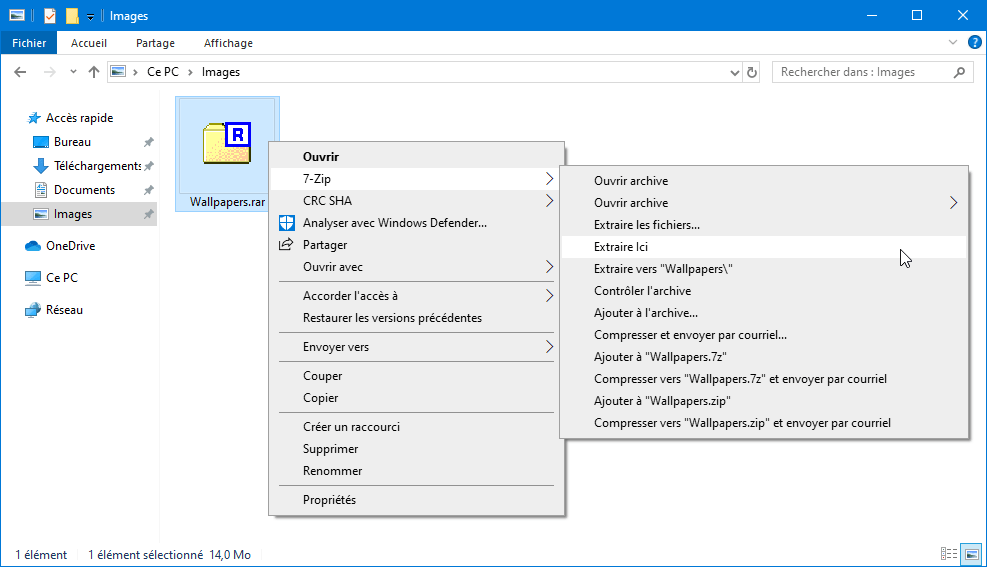If you're looking to find out how to extract files, you've come to the right place! In this article, we'll explain the different methods for extracting files quickly and efficiently. Whether you want to extract compressed files or recover lost data, we'll show you all the tips and tools you need. So don't miss our complete guide to file extraction!
File extraction techniques: practical tips.
File extraction techniques are essential for users wishing to recover data from various file types. Whether you need to extract images, videos, documents or other file types, there are a number of practical tips that can make the task easier.
The first tip is to use specialized file extraction software. These tools are designed to analyze and extract data efficiently, while preserving the structure and integrity of the original files. Many programs on the market offer a range of functions, such as recovering deleted data, converting file formats or even repairing corrupted files.
Another commonly used technique is the use of specific commands in operating systems. For example, on a Windows system, the "Extract" command can be used to extract files compressed in ZIP or RAR format. On a Unix/Linux system, the "tar" command can be used to extract files from a TAR archive. It's important to know these basic commands to be able to manipulate files efficiently.
In addition to specialized software and system commands, there are also browser extensions that allow you to extract files directly from a web page. These extensions can be particularly useful when you want to quickly extract images or multimedia files from a specific website. They greatly simplify the process, avoiding the need to download the entire page.
In summary, practical file extraction tips include the use of specialized software, system commands and browser extensions. These tools make it easier for users to retrieve the data they need. Whether for personal or professional reasons, knowledge of these techniques is essential for effective file extraction.
How to repair and recover damaged videos and files.
[arve url="https://www.youtube.com/embed/bu15YqLvYEs "/]
How do I extract a downloaded file?
To extract a downloaded file, follow these steps:
1. First, locate the file you've downloaded on your computer or device. It may be located in the default download folder, or in a specific location you chose when you downloaded it.
2. Once you've located the file, right-click on it and select the "File" option. Extract here "or " Extract to... "This option may also be available at the top of your extraction software window, if you have installed it. This option may also be available at the top of your extraction software window if you have installed it.
3. If the downloaded file is compressed with a .zip, .rar or similar, the extraction software will be launched automatically, and you can choose where to extract the files. You can also specify a password if the file is protected.
4. Once you have chosen the extraction location, click on the " " button. Extract "or " Open "to start the extraction process. Wait for the software to finish extracting the files.
5. After extraction, you can find the extracted files in the folder you specified. You can then open and use them as required.
Make sure you have the appropriate file extraction software installed on your computer, such as WinRAR, 7-Zip or WinZip, to be able to extract downloaded compressed files.
Why extract a file?
Extracting a file means extracting the information contained in a file for further use or analysis. In the context of a news site, extracting a file can be useful for obtaining specific data or summarizing important information.
There are several reasons why you might want to extract a :
1. Data analysis : Extracting a file may be necessary to analyze the data it contains. For example, if you want to study trends in the news industry, you can extract files from different news sites to gather information such as the most popular topics, the most frequently used keywords, and so on.
2. Information summary: File extraction can also be useful for summarizing the information contained in an article or publication. This allows users to quickly obtain the key points of a news item without having to read the entire text.
3. Content creation : By extracting files from different sources, you can gather information and use it to create original content. For example, you can extract statistics on a specific topic and integrate them into an informative article or infographic.
In short, file extraction is a valuable tool for collecting and analyzing data in the news domain. It provides users with relevant, concise information, while facilitating the creation of original content based on extracted data.
How do I decompress a file?
To unzip a file on a news site, follow these steps:
1. Download compressed file : Make sure you have downloaded the compressed file from your trusted information source or download platform.
2. Check compression type: Different types of compression can be used, such as ZIP, RAR, 7z, etc. Make sure you know which type of compression was used for the file you downloaded.
3. Download decompression software : If your computer isn't already equipped with decompression software, you'll need to download one. WinRAR, 7-Zip and WinZip are commonly used examples.
4. Open the decompression software : Once installed, open the decompression software you've downloaded.
5. Select the file to be decompressed : In the decompression software, look for the "Open" or "Extract" option and select the compressed file you've downloaded.
6. Set destination location : Choose the location where you wish to extract the file contents. This can be a specific folder on your computer or another destination of your choice.
7. Start the decompression process: Click on the "Decompress" or "Extract" button to start the decompression process. The software will begin extracting files from the compressed file to the specified destination.
8. Accessing unzipped files : Once the decompression process is complete, you'll be able to access the decompressed files in your chosen folder or location.
It's important to note that these steps may vary slightly depending on the decompression software used, but they should give you a general idea of how to decompress a file on a news site.
Why can't I unzip a ZIP file?
There could be many reasons why you can't decompress a ZIP file. Here are some tips that might help:
1. Check the integrity of the ZIP file : First of all, make sure that the ZIP file you are trying to unzip is not corrupted. Occasionally, errors may occur during downloading, damaging the file. Try downloading it again, or ask the sender to check that the file is in good condition.
2. Check whether you have decompression software: Make sure you have decompression software installed on your computer. Commonly used programs such as WinRAR, 7-Zip or WinZip are compatible with ZIP files. If you don't have decompression software, you'll need to install one to extract the files.
3. Check the location of the ZIP file : Make sure the ZIP file is saved on your computer in an accessible location. Sometimes, downloaded files are sent to a specific folder and can be difficult to locate. Also check the access permissions for the folder where the file is saved.
4. Check if the file is password-protected : Some ZIP files are password-protected for security reasons. If you received the ZIP file with a password, make sure you enter it correctly when extracting the files.
5. Contact the sender : If, despite all these checks, you still can't decompress the ZIP file, we recommend that you contact the sender of the file. They will be able to provide you with specific instructions, or with an alternative file format if necessary.
I hope these tips help you solve your ZIP file decompression problem. If you have any further questions, please don't hesitate to ask.
What is a news site?
A news site is an online platform that publishes up-to-date information and journalistic articles. It offers a wide range of content on national and international news, politics, economics, sports, culture and more. Visitors can access the site to keep up to date with the latest news. 24 hours a day and 7 days a week.
What makes a good news site?
The characteristics of a good news site include a intuitive interfacea easy navigationa quality contentand regular updatesa variety of topics treaties, a visually appealing presentation and a accessibility on different devices.
How do I choose the best news site for my needs?
To choose the best news site for your needs, you need to consider several criteria. First, assess the site's credibility by checking the reputation of the publisher and the quality of the sources used. Next, check whether the site offers a variety of themes that match your interests and information needs. Make sure your site is regularly updated. to get the latest news. Finally, check whether the site offers features such as the ability to personalize your preferences or receive notifications for the topics that interest you most.
Are there any free news sites?
Yes, there are many free news sites online.
How can I subscribe to a news site?
How can I subscribe to a news site? To subscribe to a news site, you can usually find a registration form on the website. Fill in the requested information and follow the instructions to finalize your subscription. Some sites may also offer you different subscription options, such as free subscriptions with ads or paid subscriptions without ads.
Can I personalize the information I receive from a news site?
Yes, you can customize information you receive from a news site. You can generally select your preferences and choose the subjects that interest you most. This will enable you to receive specific and relevant news according to your preferences.
How can I submit a story to a news site?
To submit a news item to a news site, you can send an e-mail to the site's contact address, clearly indicating in the subject line that you wish to submit a news item. In the body of the e-mail, include your storyMake sure it's well-written and relevant to the site's subject. Don't forget to include your contact details so that the site team can contact you if necessary.
How reliable is the information provided by news sites?
Yes, the information provided by news sites can be reliable.But it's important to always check the source and credibility of the information. It is advisable to consult several different sources to obtain a more complete and objective view of the news.
Are news sites available in languages other than French?
Yes, some news sites are available in languages other than French. Many internationally renowned websites offer their content in several languagesincluding English, Spanish, German and many others. This enables us to reach a wider audience and disseminate information on a global scale.
How can I report fake news to a news site?
You can report a fake news story to a news site by using the reporting or error reporting function on the site. You can also contact the site's editorial team directly by e-mail or telephone to inform them of the fake news. It's important to provide precise details of the fake news and include evidence if possible. Reporting fake news is crucial to combating misinformation and preserving the integrity of online information.
In conclusion, we have explored different methods of extracting files. Whether using archive extraction software or terminal commands, there are different options to suit your needs and preferences. It's important to familiarize yourself with the various HTML tags to highlight key information in the file extraction process. By following these simple steps, you can easily extract your files and access their contents.