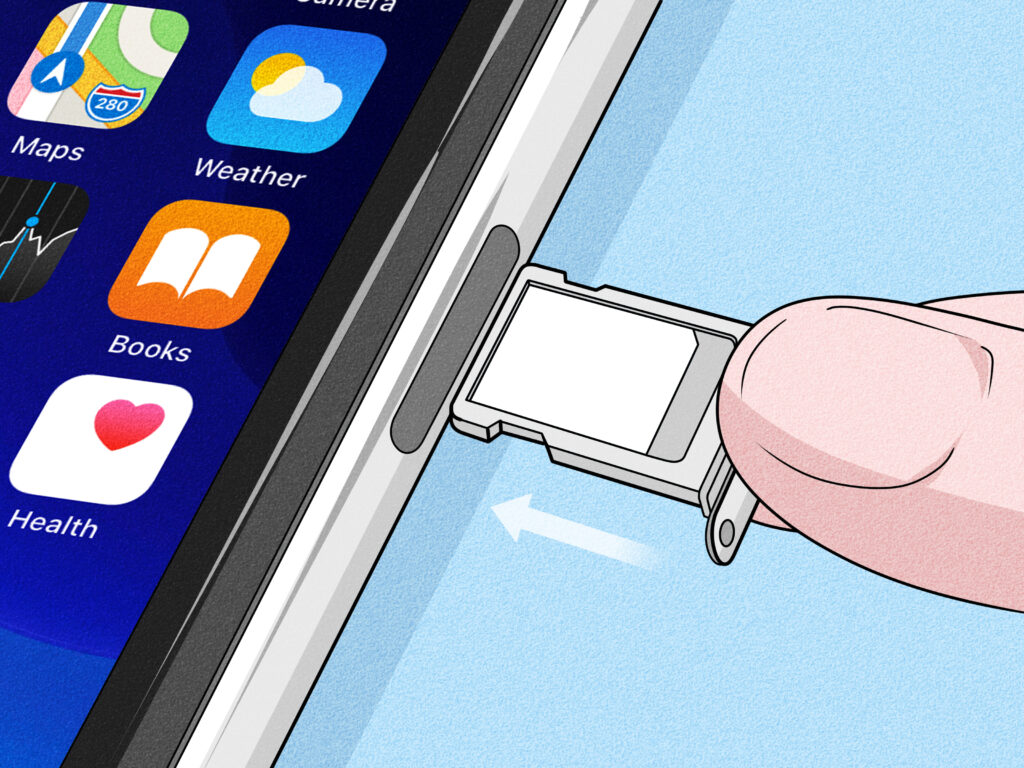In this article, we'll explain how you can easily find your phone's IMEI identifier. The IMEI is a unique number assigned to each mobile device. It's essential to know how to locate itWhether for repair, unlocking or theft reporting purposes. We'll show you different ways of accessing this valuable information. Here's how, feel free to continue reading if you'd like to know how to find your phone's IMEI.
Finding a phone's IMEI: an essential guide for users
Finding a phone's IMEI is an essential skill for all users. The IMEI, or International Mobile Equipment Identity, is a unique number that identifies a cell phone. It can be useful in many situations, such as locating a lost or stolen phone.
To find a phone's IMEI, follow these steps:
1. Enter code USSD : On most phones, you can enter the USSD code *#06# on the phone's keypad. Then press the "Call" or "Dial" button, and the IMEI will appear on the screen. Write it down carefully.
2. Check the phone packaging: If you still have your phone's original packaging, the IMEI should normally be marked on it. Look for a sticker or label that clearly states the IMEI. You may also find other important information, such as the phone's model and serial number.
3. Access phone settings : On some phones, you can also find the IMEI in the phone's settings. Go to your phone's "Settings" menu, then look for the "About Phone" or "Device Information" section. The IMEI should be listed here.
4. Remove battery : If you have a phone with a removable battery, you can also find the IMEI by removing the battery. You should see a sticker with the IMEI printed on the phone itself, where the battery normally sits.
It is important to note that the IMEI is confidential and personal information. Never share your IMEI with untrustworthy people or websites. Keep this information safe and use it only in legitimate circumstances, such as contacting your mobile operator in the event of a problem.
In conclusion, finding a phone's IMEI is an essential skill for all users. By following the steps outlined above, you can easily retrieve this valuable information.
Track Imei number online/Retrace a lost phone for free
[arve url="https://www.youtube.com/embed/RQZ1PEcJjyk "/]
How do I find a phone's IMEI code?
The IMEI code is a unique identification number assigned to each cell phone.. To find your phone's IMEI code, follow these steps :
1. Dial code *#06# on your phone's keypad. The IMEI number will automatically appear on the screen.
2. Check your phone's casing or battery. The IMEI code is usually also printed on a label stuck to the back of the phone or under the battery.
3. Consult your phone settings. Go to your phone's settings, then look for the "About device" or "About phone" section. There, you should be able to find the IMEI number.
It's important to note that the IMEI code is used to identify the phone only, and is not linked to your SIM card. Keep your IMEI code in a safe place, as it may come in handy if your phone is lost or stolen.
Make sure you don't share your IMEI code with anyone you don't know or trust.
How can I find the IMEI number on a device that no longer lights up?
When your device stops lighting up, it can be difficult to find the IMEI number. However, here are a few steps you can try:
1. Check that you still have the original box. The IMEI number is usually indicated on the label stuck to the outside of the box.
2. If you have registered your device with your mobile operator, you may be able to find the IMEI number in documents or e-mails relating to this registration.
3. Consult your invoice or any other document related to the purchase of your device. It may contain the IMEI number.
4. If you have taken out insurance for your device, contact your insurer. They may be able to provide you with the IMEI number.
5. If you have registered your device with a location or tracking service, log in to your account and search for the IMEI number associated with your device.
If none of these options work, it may be best to contact the customer service department of your manufacturer or operator. They may have specific ways of recovering the IMEI number of your switched-off device.
It's important to note that the IMEI number is unique to each device and is used to uniquely identify it.
Where can I find the IMEI and serial number?
IMЕІ and serial number are two unique identifiers used to identify and track electronic devices. Here's how to find them:
1. IMЕІ: The IMЕІ (International Mobile Equipment Identity) is a unique serial number assigned to each cell phone. You can find your phone's IMЕІ by dialing *#06# on your keypad. The number will appear on the screen.
2. Serial number : The serial number is a unique identifier associated with each electronic product. To find your device's serial number, check the sticker on the back of the device or inside the battery. It's usually a combination of letters and numbers.
It is important to note that these identifiers are used for tracking, troubleshooting and security purposes. They may be requested when requesting technical assistance or repairing your device. Be sure to keep them in a safe place.
Where can I find my phone's identifier?
To find your phone's identifier, follow these steps:
1. Go to your phone settings.
2. Search for "About phone" or "Device information".
3. In this section, you should find a heading called "Serial number", "Device identifier" or "IMEI". This is where you can find your phone's unique identifier.
4. You can also check your phone's original packaging or purchase invoice, as the identifier may be indicated on it.
Please note that the above steps may vary slightly depending on the make and model of your phone. If you have difficulty finding the identifier, we recommend that you consult your phone's user manual or contact the manufacturer's technical support.
What is a news site?
A news site is an online platform that publishes articles and reports on current events. It's a convenient and accessible way for readers to keep abreast of the latest news in different areas such as politics, economics, sports, culture and more. News sites also provide analysis and opinion on events taking place around the world.
How does a news site work?
A news site works by collecting, verifying and publishing news articles. Visit journalists research and collect relevant information, then write it up in the form of articles. The publishers verify the quality and accuracy of information before publication. Articles are then organized and uploaded to the website, where readers can view and share them. Some news sites also offer additional features such as videos, podcasts or reader comments.
What role does a news site play in society?
The role of a news site in the company is to provide information precise, fast and diversified to a wide audience. It enables people to keep abreast of national and international news, understand social, economic and political issues, and make informed decisions. A news site plays an essential role in disseminating information, contributing to a more informed and engaged society.
How can I find the latest news on a news site?
To find the latest news on a news site, simply go to the site's home page and search for sections dedicated to the latest news or the most recent current events. These sections are usually highlighted using headlines in fat or special banners. You can also browse the various categories or thematic sections to find articles on specific subjects.
Do I need to subscribe to a news site to access its content?
YesIn most cases, it is necessary to subscribe to a news site in order to access their content. This enables news sites to finance their work and provide quality content to subscribers. However, there may be sites that offer some of their content for free, or allow limited access without subscription.
Are news sites reliable?
Yes, news sites can be reliable, but it's important to check their sources and consult several sites to get a more complete picture of current events.
How do news sites select stories to cover?
News sites select stories for coverage based on a number of criteria, such as the relevance of the information, the importance of the event, the interest of the target audience and the quality of the content. Visit journalists carry out in-depth research, consulting reliable sources and checking facts before deciding which stories to publish. They also take into account real-time news and the story's potential impact on society.
Are there any news sites specializing in a specific field?
Yes, there are several news sites specializing in specific fields such aseconomythe healththe sportthe policyetc. These sites provide detailed, in-depth information on a particular sector for those wishing to keep abreast of the latest news in their area of interest.
How can I share a story with a news site?
To share a story with a news site, you can follow these steps:
1. Search the news site with whom you'd like to share your story.
2. Find the "Contact" section or an e-mail address associated with the site.
3. Compose an e-mail including all relevant information about your story, such as title, summary and content.
4. Add media such as photos or videos, if required.
5. Don't forget to include your contact details so that the site can contact you if necessary.
6. Send your e-mail making sure you follow the specific instructions provided by the site.
7. Wait for a reply or follow the instructions about publishing your story.
Don't forget to check the news site's submission criteria to make sure your story matches their editorial expectations. We wish you the best of luck!
Do news sites offer interactive features for readers?
Yes, some news sites offer interactive features for readers. This can include options such as the ability to comment on articles, share information on social networks, take part in polls or vote on hot topics. This allows readers to interact more with content and share their opinions.
In conclusion, finding the IMEI identifier on a phone is essential for a variety of security reasons. Not only does it help locate a lost or stolen phone, but it's also necessary when you want to unlock a phone, check its status or get technical support. To find the IMEI, simply enter the code "*#06#" on the phone's keypad, and the IMEI will appear on the screen. Alternatively, you can look in the phone's settings or on the original packaging. It's important to note that the IMEI is a unique and valuable identifier, so keep it in a safe place. Never share your IMEI with unreliable sources to avoid any risk of fraud or identity theft. By using your IMEI responsibly, you can protect your phone and ensure its security. Be vigilant and protect your IMEI!