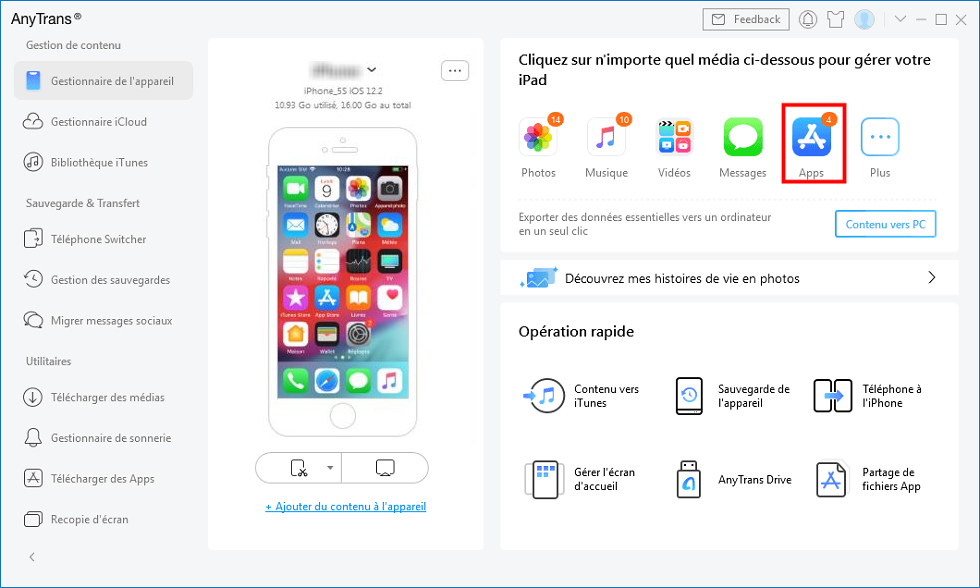In this article, we'll show you a simple and effective way to remove an application from your iPhone. Whether you want to free up storage space or get rid of an application you no longer need, follow our easy steps to quickly uninstall applications from your iPhone. Don't waste any more time, delete your iPhone applications in an instant!
Uninstalling an iPhone application: complete guide
When you want to uninstall an application from your iPhone, follow this guide complete to ensure you proceed correctly. First, find the icon of the application you wish to delete on your iPhone's home screen. Press and hold the icon until all the icons start to move.
Once the icons are in motion, press the icon of the application you wish to uninstall. A small cross will appear in the top left-hand corner of the icon. Press this cross to confirm uninstallation. You'll then see a pop-up window asking you to confirm deletion of the application. Press "Remove" to continue.
Once you've confirmed the uninstall, the application icon will be removed from your home screen and the application will be uninstalled from your iPhone. Please note, however, that this will not delete all the application's data. To delete the application's data completely, you'll need to access your iPhone's "Settings".
In "Settings", scroll down until you find the "General" section. Press it to open it, and look for the "iPhone Storage" or "iPad" section. In this section, you'll see a list of all the apps installed on your iPhone, sorted by size. Find the application you've just uninstalled and tap on it.
On the application page, you'll see an option to "Delete application". Press it to completely delete all application data from your iPhone. Once finished, you can close "Settings" and the application will be completely uninstalled from your device.
By following these steps, you'll be able to easily uninstall an application from your iPhone. Don't forget to regularly clear your device of applications you no longer use, to free up storage space.
How to Delete Apps on iPhone - Full Guide
[arve url="https://www.youtube.com/embed/RJOJfmxg9B4″/]
How do I completely delete an application on my iPhone?
To completely remove an application on iPhone, follow these steps:
1. On your iPhone home screen, find the icon of the application you wish to delete.
2. Long press on the application icon until all the icons start to shake and an "X" appears in the top left-hand corner of each application.
3. Press the "X" icon of the application you wish to delete.
4. A pop-up window will appear asking if you wish to delete the application. Press the Delete to confirm deletion.
5. The application will then completely deleted of your iPhone, including all associated data.
Remember that this action is irreversible, so be sure to back up all important data before deleting an application.
How do I remove an application from the iPhone home screen?
To remove an application that is no longer on your iPhone's home screen, follow these steps:
1. Open the App Store on your iPhone.
2. Press the search icon at the bottom of the screen.
3. Type the name of the application you wish to delete in the search bar.
4. Press "Enter" or "Search" on your keyboard.
5. The application will appear in the search results. Press on it to access its details page.
6. If the application is already installed on your iPhone, you will see a delete button (X) next to its name. Click on it.
7. A pop-up window will appear to confirm deletion of the application. Press "Delete" to confirm.
The application will then be removed from your iPhone, even if it no longer appears on the Home screen.
How do I delete an application?
To remove an application from your news site, follow these steps:
1. Log in to your news site administration account.
2. Go to "Application management" or "Settings".
3. Find the application you wish to delete.
4. Click on the option to delete or uninstall the application.
5. A confirmation dialog box will appear, asking you to confirm deletion of the application.
6. Click on "Confirm" to permanently remove the application from your news site.
Please note that the procedure may vary slightly depending on the content management system you use for your news site. Be sure to consult the documentation specific to your platform if you encounter any difficulties.
Don't hesitate to contact your platform's technical support if you need further assistance in removing a specific application from your news site.
How do I remove an application from the iPhone library?
To remove an application from your iPhone library, follow these steps:
1. Open your iPhone home screen.
2. Find the application you wish to delete. You can scroll through the pages or use the search function by swiping down on the home screen and typing the name of the application in the search bar.
3. Once you've found the application, press and hold your finger on it until all the applications start to shake.
4. Press the "X" icon in the top left-hand corner of the application you wish to delete.
5. A confirmation dialog box will appear, asking if you want to delete the application and all its data. Press "Delete" to confirm.
6. The application will then be removed from your iPhone library and home screen. The data associated with the application will also be deleted.
It's important to note that if you've purchased the application, you'll be able to download it again for free from the App Store if you wish in the future.
That's it! You've now deleted an application from your iPhone library.
How do you keep abreast of world news?
To keep abreast of world news, it's essential to regularly check the news sites. They provide a wealth of articles and reports on a variety of subjects. We also recommend following the social networks news sites, where updates are often shared in real time. Finally, subscribing to newsletters by e-mail can also be a good way of staying informed.
Which online news sites are available in French?
There are several online news sites available in French. Some of the most popular are Le Monde, Le Figaro, Le Parisien, Franceinfoand BFMTV.
How do I find relevant articles on a news site?
To find relevant articles on a news site, you can use several methods. First, use the keywords related to your topic of interest in the site's search bar. Secondly, explore the various categories or sections of the site to find topics that interest you. Third, check out the popular articles or most-read articles to find out what's hot in the news. Finally, use the search filters such as date or article type to refine your results and find relevant articles.
How do I share interesting news with my friends?
The best way to share interesting news with your friends is through social networks such as Facebook, Twitter or Instagram. You can also send a direct link to the article by email or message. It is important to choose a captivating short story and summarize it concisely to get your friends interested.
Are there any mobile apps for reading the news in French?
Yes, there are many mobile applications for reading the news in French. Some of the most popular are Le Monde, Le Figaro, BFMTVand Franceinfo. These applications offer up-to-date press articles and cover a wide range of current topics.
How do I subscribe to the newsletter of a French-language news site?
To subscribe to the newsletter of a French news site, you need to look for the subscription option on the website. This could be a registration form or a specific button saying "Subscribe" or "Sign up for the newsletter". You'll need to fill in the form with your e-mail address (e-mail address) and perhaps also provide some additional information such as your first and last name. Once you've filled in the form correctly, click on the subscribe button or on "Send", and you'll receive a confirmation e-mail asking you to validate your subscription by clicking on the link provided. Once you've clicked on the confirmation link, you'll be officially subscribed to the French news site's newsletter.
How do I contact a news website's customer service department if I have a problem?
To contact a news site's customer service department in the event of a problem, simply search for contact information on the website. You'll usually find a contact form, e-mail address or telephone number.
What types of news are usually covered by online news sites?
Online news sites generally cover a wide range of topics, including national and international news, economics, politics, culture, sports and current affairs.
How do you navigate a news site efficiently to find the information you need?
To efficiently navigate a news site and find the information you need, it is important to follow these steps :
1. Use the search bar : Enter keywords or specific subjects to obtain the corresponding articles.
2. Use categories : Explore the different sections of the site (international news, economy, culture, sports, etc.) to find the articles that interest you.
3. See the main sections : Look for tabs or menus listing the most important topics or latest publications.
4. Use filters : If the site offers filtering options (by date, region, theme, etc.), use them to refine your results.
5. Read titles and summaries : Quickly scan article titles and summaries to identify those that seem most relevant.
6. Feel free to use the internal links : Articles may contain hyperlinks to other relevant content. Click on them to access more information.
7. Pay attention to tags and keywords : Some publications can be tagged with specific tags or keywords to make it easier to find similar articles.
8. Perform a reverse image search : If you're looking for information associated with an image, you can use reverse search tools to find articles or reports related to that image.
By following these tips, you'll be able to navigate a news site efficiently and quickly find the information you're looking for.
How do I report fake news on a news site?
To report fake news on a news site, it is important to follow these steps:
1. Check the accuracy of the information: Be sure to read the article carefully and confirm that the facts reported are true.
2. Gather evidence: If you think the article contains false information, collect tangible evidence such as screenshots, links to other reliable sources or testimonials corroborating your opinion.
3. Contact the news site: Look up the contact details of the news site and send them an e-mail describing your concern. Include any evidence you've collected to support your argument.
4. Use reporting channels: Some news sites have specific mechanisms for reporting fake news. Use these channels to make your concern known.
5. Share information with others: To avoid the spread of fake news, share your experience with other users using social media or any other appropriate means.
Reporting fake news is essential to preserve the credibility and integrity of the information disseminated on news sites.
In conclusion, removing an iPhone application is a fairly simple but important process for optimizing the use of your phone. Follow these steps to get rid of those unwanted apps and free up space on your device:
1. Long press the icon of the application you wish to delete.
2. When the icons start to move, press the small "x" at the top left of the icon.
3. A confirmation window will appear, asking if you're sure you want to delete the application. Press "Delete" to confirm.
4. The application will then be uninstalled from your iPhone. You can repeat these steps to remove other applications if necessary.
It's important to note that deleting an application also deletes all data linked to it.. So be sure to back up your important information before deleting an application.
In conclusion, deleting iPhone applications is a simple but crucial step in effectively managing your phone's storage space. By following these steps, you can easily get rid of unnecessary applications and optimize your iPhone's performance.