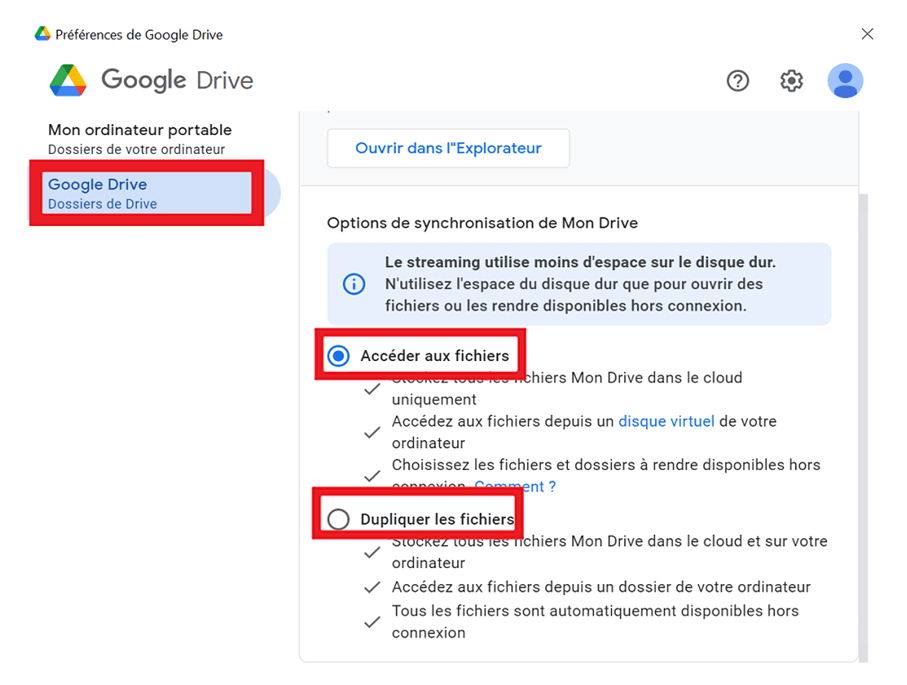In this article, we'll explore how to effectively synchronize Google Drive for better management of your online files. Discover the essential steps for using this feature and make sure you maximize your productivity with automatic synchronization. Don't waste any more time searching for your files, and keep them always close at hand with this must-have tip.
Google Drive synchronization made easy: follow the guide!
Google Drive is an online storage tool that offers a host of practical features. Among them, synchronization makes it easy to share and access your files from different devices. Today, we're going to guide you through how to use this feature.
Google Drive synchronization keeps all your files up-to-date and accessible on all your internet-connected devices. Whether you're on your computer, phone or tablet, you can easily access your documents, photos and videos wherever you are.
Getting startedSimply download the Google Drive application onto your device. This application is available free of charge on iOS and Android. Once installed, log in with your Google account and you're ready to synchronize your files.
Automatic synchronization is the first option we recommend. It will allow Google Drive to automatically update all your files as soon as you modify or add them to a device. This means you won't have to worry about manually transferring files from one device to another.
To activate automatic synchronization, simply go to the Google Drive application settings and check the corresponding option. You can also choose to synchronize only certain folders if you wish.
Offline access is another great feature of Google Drive. It lets you access your files even when you don't have an Internet connection. To use this feature, simply upload the files you want to view offline. When you're back online, Google Drive will automatically update any changes you've made offline.
In a nutshell, Google Drive synchronization is a great way to keep all your files at your fingertips. Whether you want to consult them from your computer, phone or tablet, the application lets you access them easily and update them in real time. So don't wait any longer, follow our guide and take advantage of this handy feature!
Using the One Drive Cloud - Sharing and backing up your data
[arve url="https://www.youtube.com/embed/IPba0HBDFz0″/]
How do I get Google Drive to sync?
To ensure that Google Drive synchronizes correctly, you can follow these steps:
1. Make sure you have a stable Internet connection: Google Drive synchronization requires an active Internet connection. Please check that you are connected to a reliable network before proceeding.
2. Check your synchronization settings : Open the Google Drive application on your device and go to Settings. Make sure that the synchronization option is enabled. If it is disabled, enable it to allow Google Drive to automatically synchronize your news site with your account.
3. Make sure your news site is properly configured: If you're using a third-party application to create and manage your news site, make sure it's properly integrated with Google Drive. Consult the application's documentation to find out how to configure synchronization with Google Drive.
4. Check available storage space: Make sure you have enough storage space available on your Google Drive account. If your quota is reached, you may need to delete some files or purchase additional storage space.
5. Restart the application and the device: Sometimes, a simple restart of the Google Drive application and your device can solve synchronization problems. Close the application, restart your device, then open Google Drive again to see if synchronization is working properly.
If none of these tips solve your Google Drive synchronization problem, I recommend that you contact Google Support for further assistance.
How do I activate automatic synchronization?
To activate automatic synchronization on a news site, follow these steps:
1. Access your account settings on the news site.
2. Find the automatic synchronization option and click on it.
3. Activate functionality by checking the corresponding box.
4. Register your changes for automatic synchronization to take effect.
Once automatic synchronization has been activated, each time new news items are published on the site, they will be automatically synchronized. automatically updates to your account. You'll no longer need to manually search for news, as it will be synchronized in real time.
Automatic synchronization is a convenient way of keeping up to date with the latest news without having to constantly check the site. Be sure to check your settings regularly to make sure the feature is enabled and working properly.
How do I synchronize my phone with Google Drive?
To synchronize your phone with Google Drive, follow these steps:
1. Download the Google Drive application on your phone from your app store (Google Play Store for Android or App Store for iOS).
2. Open the application and log in with your Google Account. If you don't already have one, create one by following the instructions.
3. Access synchronization settings in the Google Drive application by pressing the hamburger menu icon in the top left-hand corner of the screen.
4. Select "Settings in the drop-down menu.
5. Activate automatic synchronization by pressing the corresponding button. This will enable your phone to automatically synchronize files with your Google Drive account.
6. Choose the file types to be synchronized according to your preferences. For example, you can select only photos, videos or audio files.
7. Browse your phone to find files that you wish to synchronize with Google Drive. Once you've found a file, press the share button and select "Send to Google Drive".
8. Check that files are correctly synchronized by visiting the Google Drive website or opening the application on another device.
9. Make sure you have enough storage space on your Google Drive account. If necessary, you can purchase additional storage space.
Your phone is now synchronized with Google Drive! You can easily access your files from any device connected to your Google account.
How do I activate synchronization on Google?
To activate synchronization with Google, follow these steps:
1. Open the Google Chrome browser on your computer or mobile device.
2. Click on the menu button in the top right-hand corner of the browser window (usually represented by three vertical dots) and select "Settings".
3. On the settings page, scroll down until you find the "Synchronization" or "Google Accounts" section.
4. Click on this section to access the synchronization management page.
5. Log in to your Google Account using your usual credentials if you're not already logged in.
6. Once connected, you'll see a list of synchronization options, such as favorites, browsing history, saved passwords, etc.
7. Select the elements you wish to synchronize by activating the corresponding switches.
8. For activate the complete synchronizationMake sure all switches are activated.
9. You can also further customize synchronization by clicking on "Manage synchronized data" or similar options, depending on your browser version.
10. Once you have finished selecting the items to be synchronized, simply close the settings page.
Synchronization is now activated on your Google Account. This means that all selected data will be automatically synchronized between all your devices connected to this account.
What is a news site?
A news site is an online platform that offers information and news in various fields, such as politics, economics, culture, sports and so on. It enables Internet users to keep abreast of recent events and consult journalistic articles.
How can I find reliable information on a news site?
To find reliable information on a news site, it is important to check source articles. Give preference to recognized media and avoid dubious sources. It is also advisable to cross-referencing information by consulting several sources, and to ensure that articles are based on the latest verified and corroborated facts.
What's the advantage of consulting an online news site rather than buying a paper newspaper?
The advantage of consulting a online news site rather than buying a paper newspaper is the speed and accessibility. News can be accessed anytime, anywhere with an Internet connection. What's more, online news sites offer a wide range of instant information updatesUnlike paper newspapers, which are printed daily or weekly.
How do news sites choose which topics to cover?
News sites select topics for coverage on the basis of relevance, topicality and public interest. They may also take into account criteria such as the importance of the event, its impact on society and the number of people involved. The selection of subjects is therefore based on a journalistic assessment to provide readers with relevant and interesting information.
Do all news sites publish sensationalist articles?
No, not all news sites publish sensationalist articles. Some focus on factual, unbiased informationOthers may focus on the more dramatic or sensational aspects to grab readers' attention. It's important to gather information from a variety of sources to get the full picture.
How to identify fake news on a news site?
To identify fake news on a news site, it is important to check the article source and make sure it's reliable. It is also advisable to consult other news sites for check the consistency of information presented. The presence of spelling or grammatical errors can also be an indicator of fake news. Finally, it's essential to be skepticism and seek additional evidence or sources to confirm the accuracy of the information.
Are news websites free?
Yes, most news sites are free of charge.
What are the criteria for assessing the credibility of a news site?
The criteria for assessing the credibility of a news site are : the source information, transparency in the presentation of the facts, verifying information, diversity sources cited, regular updates content, absence of bias and reputation of the site.
How do you know if a news site is impartial?
To find out whether a news site is impartial, it's important to consider several factors. First, it's essential to check the diversity of sources used by the site. An impartial news site should use a variety of reliable sources. In addition, it's important to analyze the tone and writing style of the site. An unbiased site should adopt a objective and neutralAvoid partisan opinions. Finally, it can be useful to look at the site's history and reputation to see if it has been involved in any controversies or cases of bias.
Is it possible to comment on articles on a news site?
Yes, you can comment on articles on some news sites.
In conclusion, Google Drive synchronization is an indispensable tool for managing and storing your files efficiently. Thanks to this practical feature, you can access your documents from any Internet-connected device, ensuring maximum accessibility. What's more, automatic synchronization ensures that any changes you make to a file are instantly updated on all your devices. This greatly facilitates collaboration between team members or people working on a common project. Using Google Drive, you can also easily share files with others, making communication and cooperation even easier. And with the option of saving files in the cloud, you have a secure and reliable storage solution at your disposal. With all these features, Google Drive is fast becoming an essential tool for managing your data and files. So don't wait any longer, and start synchronizing your files with Google Drive right now for greater efficiency and optimal organization.